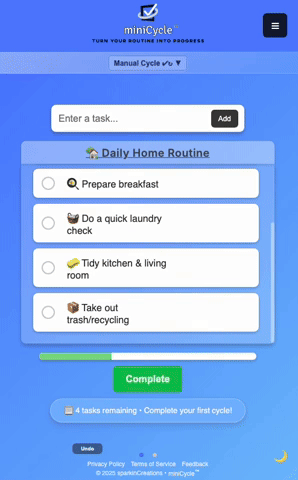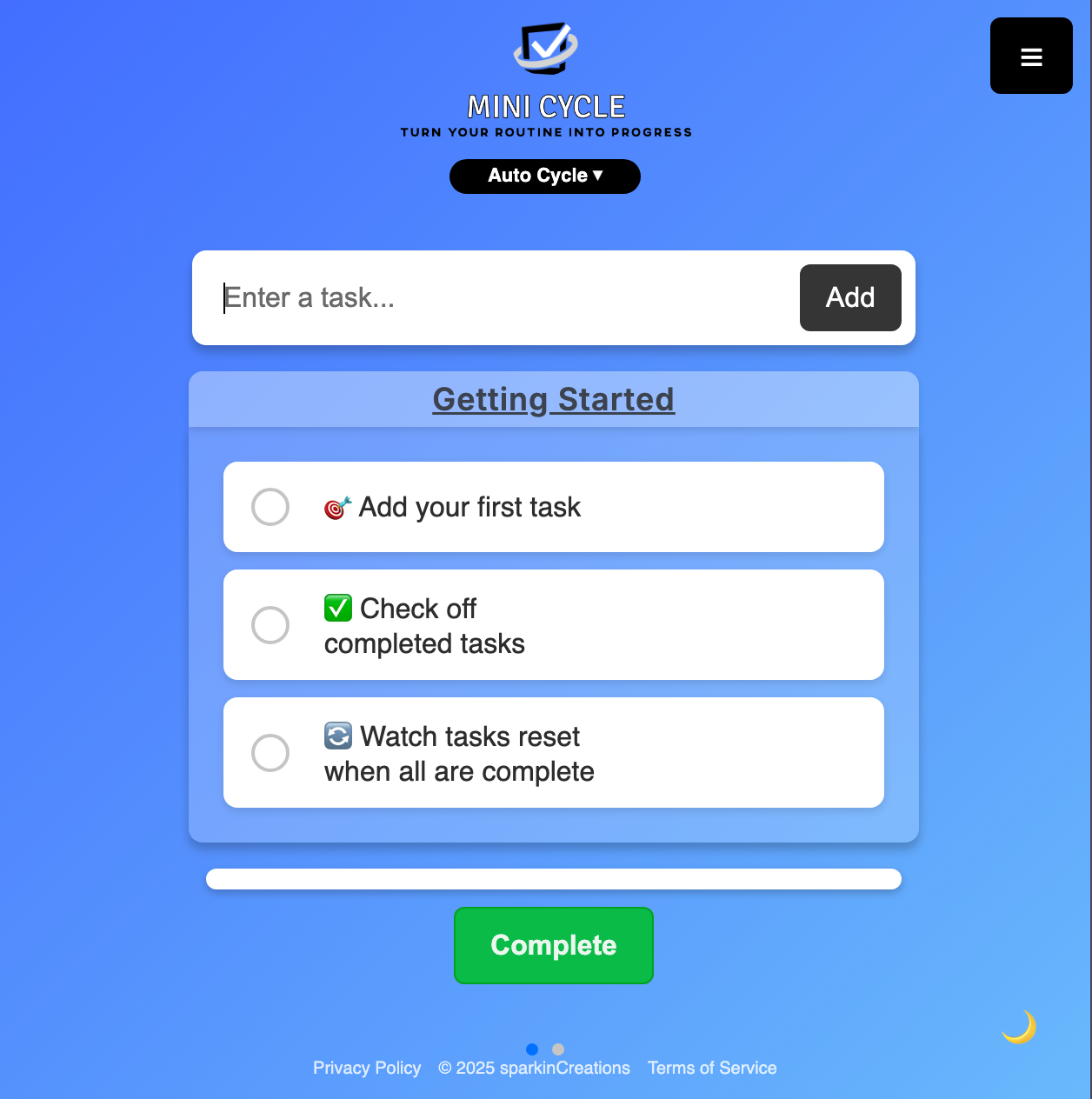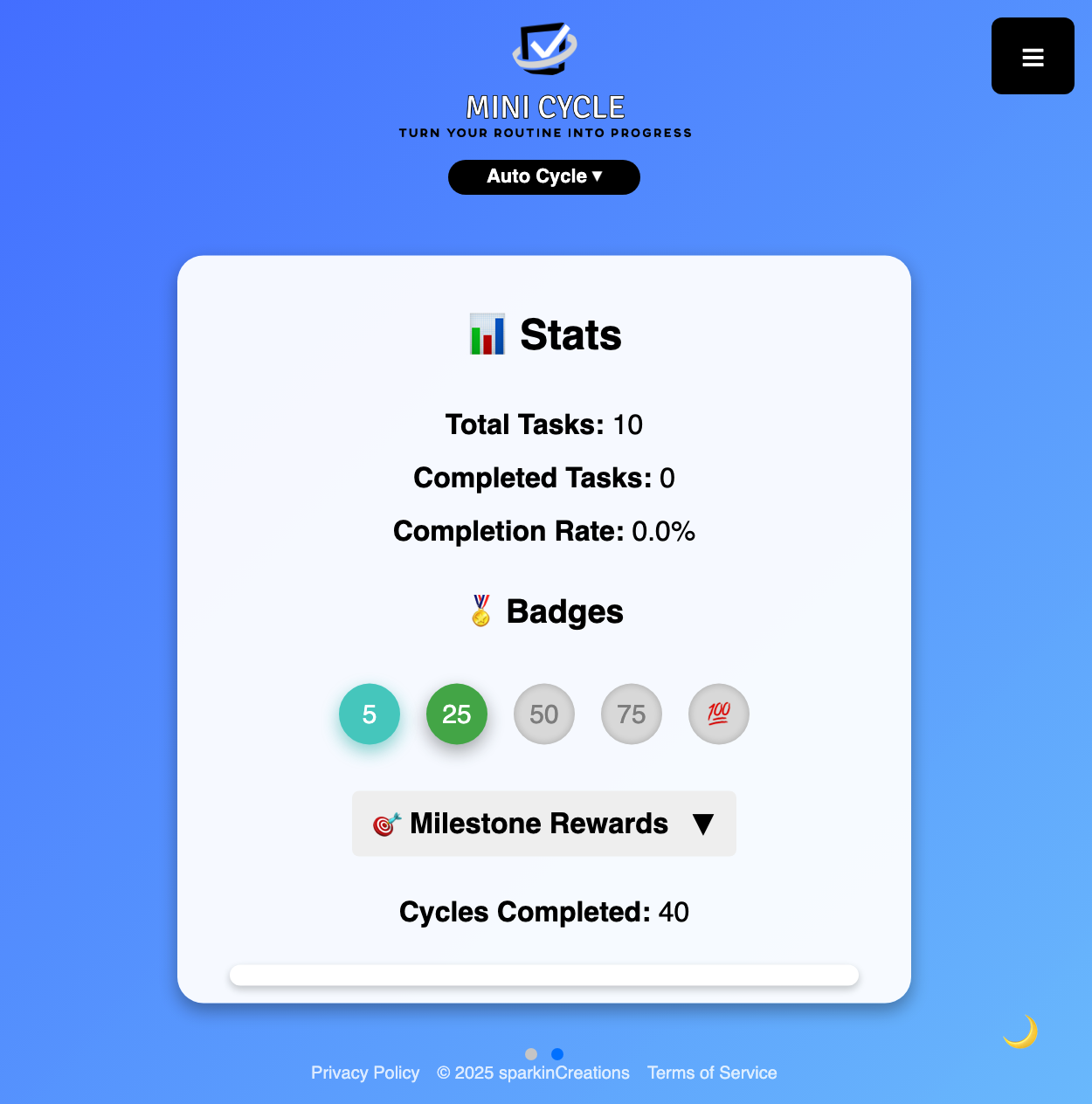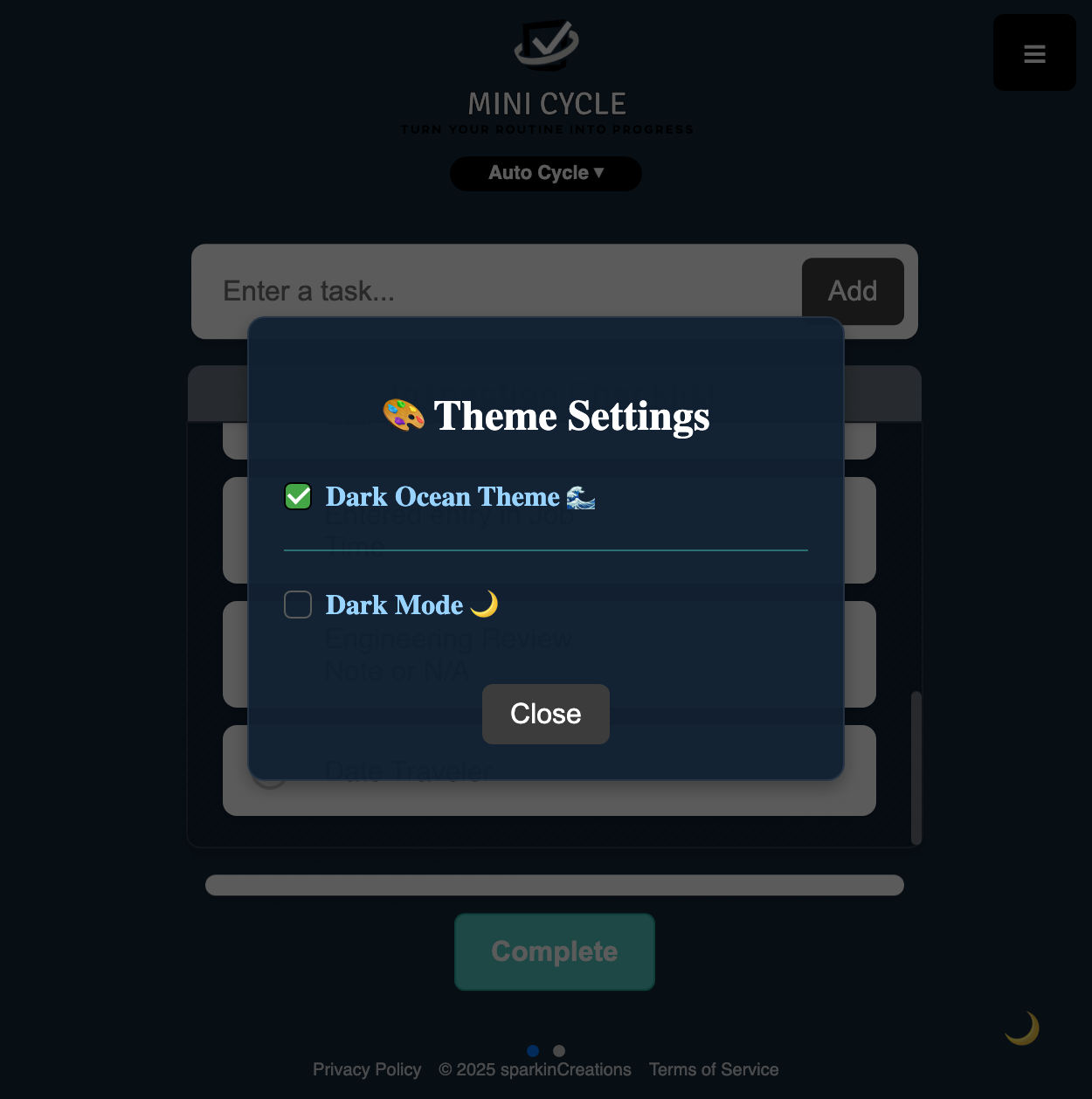🔄
Auto-Reset Workflow Cycles
Your routines automatically reset when complete, creating seamless workflow patterns. Perfect for daily habits, weekly routines, and recurring workflows that build momentum.
⚡
Intelligent Routine Patterns
Define workflow patterns that adapt to your schedule. Your companion learns your routine rhythm and suggests optimal timing for maximum productivity.
�
Habit-Building Focus
Unlike traditional task managers, miniCycle focuses on building lasting habits through consistent routine workflows. Transform one-time tasks into powerful habits.
📱
Your Companion Everywhere
Responsive design that works perfectly on desktop, tablet, and mobile. Your routine workflow companion follows you wherever you go.
🔔
Smart Routine Reminders
Intelligent notifications that understand your workflow patterns. Get reminded at the perfect time without interrupting your flow.
💾
Workflow Templates
Export and share your successful routine workflows as .mcyc templates. Help others build productive habits with your proven patterns.